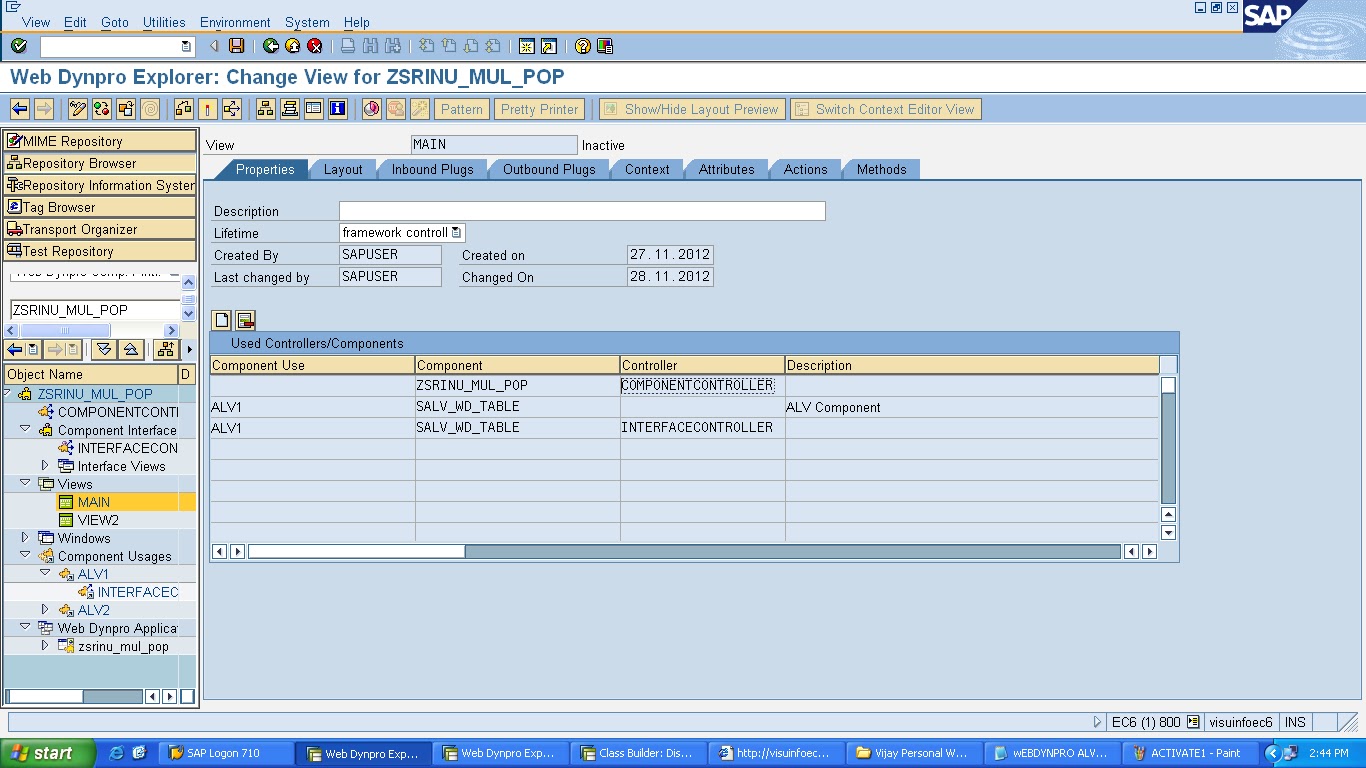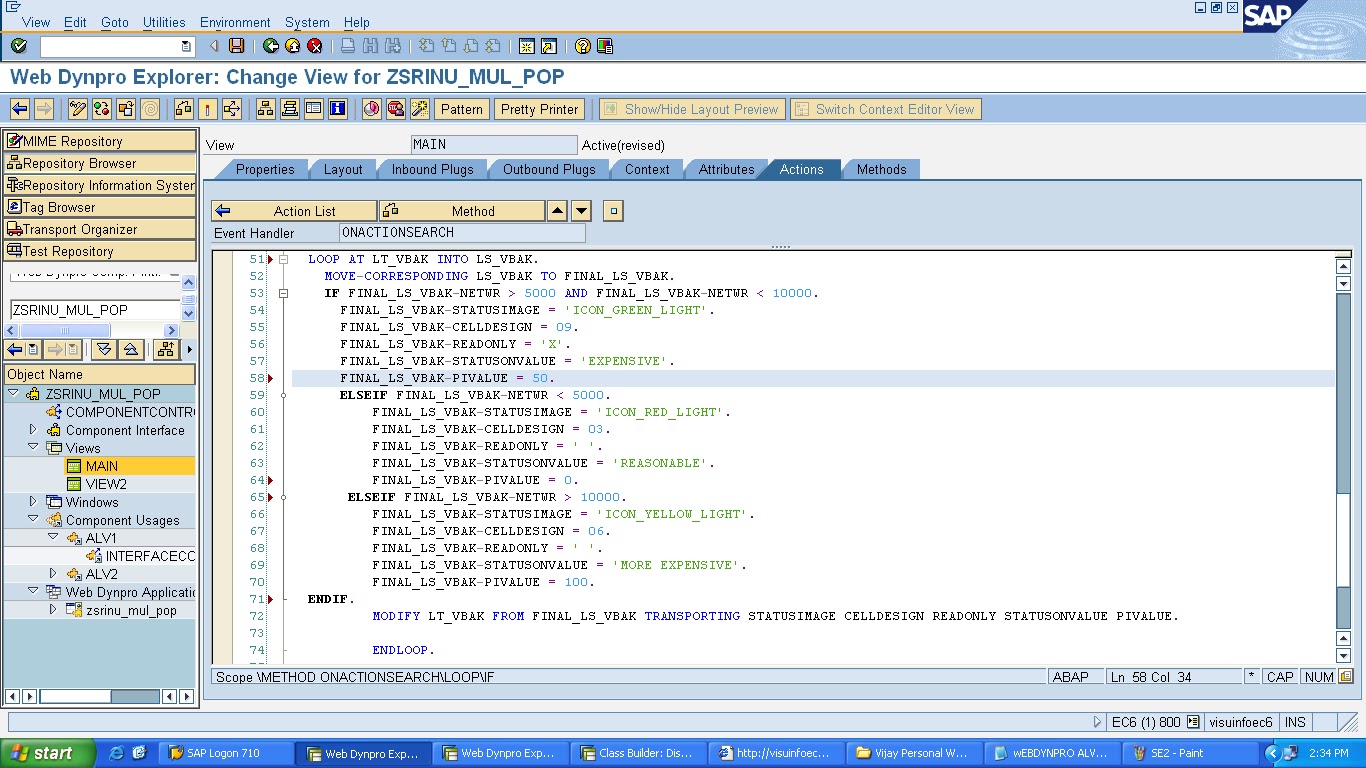SAP ABAP SCRIPTS&SMARTFORMS : This post useful for Going interview with exp or fresher..
SD Related Script&Smartforms: 1.SALES ORDER/ENQUIRY/QUOTATION Output type : BA00
ScriptForm Name : RVORDER01 Driver Program Name : RVADOR01
smartform name
2.DELIVERY NOTE Output type : LD00
ScriptForm Name : RVDELNOTE
Driver Program Name : RVADDN01
smartform name : LE_SHP_DELNOTE
Smartform Driver Pgm: RLE_DELNOTE
3.INVOICEOutput type : RD00
ScriptForm Name : RVINVOICE01
Driver Program Name : RVADIN01
smartform name : LB_BIL_INVOICE
Smartform Driver Pgm: RLB_INVOICE
MM Related Scriprs&Smartforms: 1.PUCHASE ORDER/RFQ/CONTRACTOutput type : NEU
ScriptForm Name : MEDRUCK
Driver Program Name : SAPMF06P
smartform name : /SMB40/MMPO_L
smartform driver program: /SMB40/FM06P
2.GOODS RECEIPTOutput type : WE01
ScriptForm Name : WESCHEINVERS1
smartform name : /SMB40/MMGR1_A
smartform driver program: /SMB40/M07DR
3.GOODS ISSUEOutput type : WA01
ScriptForm Name : WA_SCHEINVERS1
smartform name : /SMB40/MMGI1_A
smartform driver program: /SMB40/M07DR
FI Related Forms:Account Statement : F140_ACC_STAT_01
Cheque Printing : F110_PRENUM_CHEK
Balance Confirmation: F130_confirm_01
Dunning Form: F150_DUNN_01
check the link below it provides steps to convert sap scripts to smartforms http://www.ficoexpertonline.com/downloads/Iyer_SmartForms.pdf SMARTFORMS -Driver Program
PO: /SMB40/FM06P
SO: /SMB40/RVADOR01
GR: /SMB40/M07DR