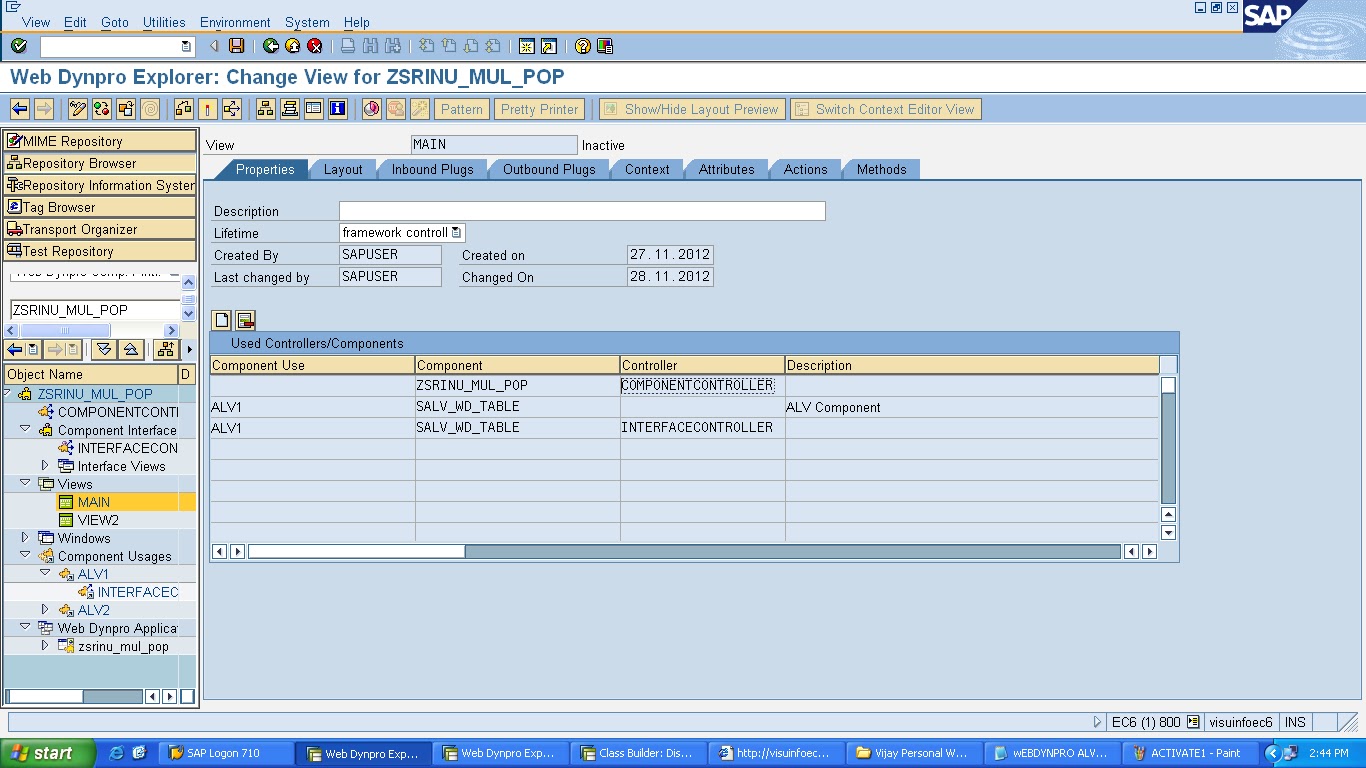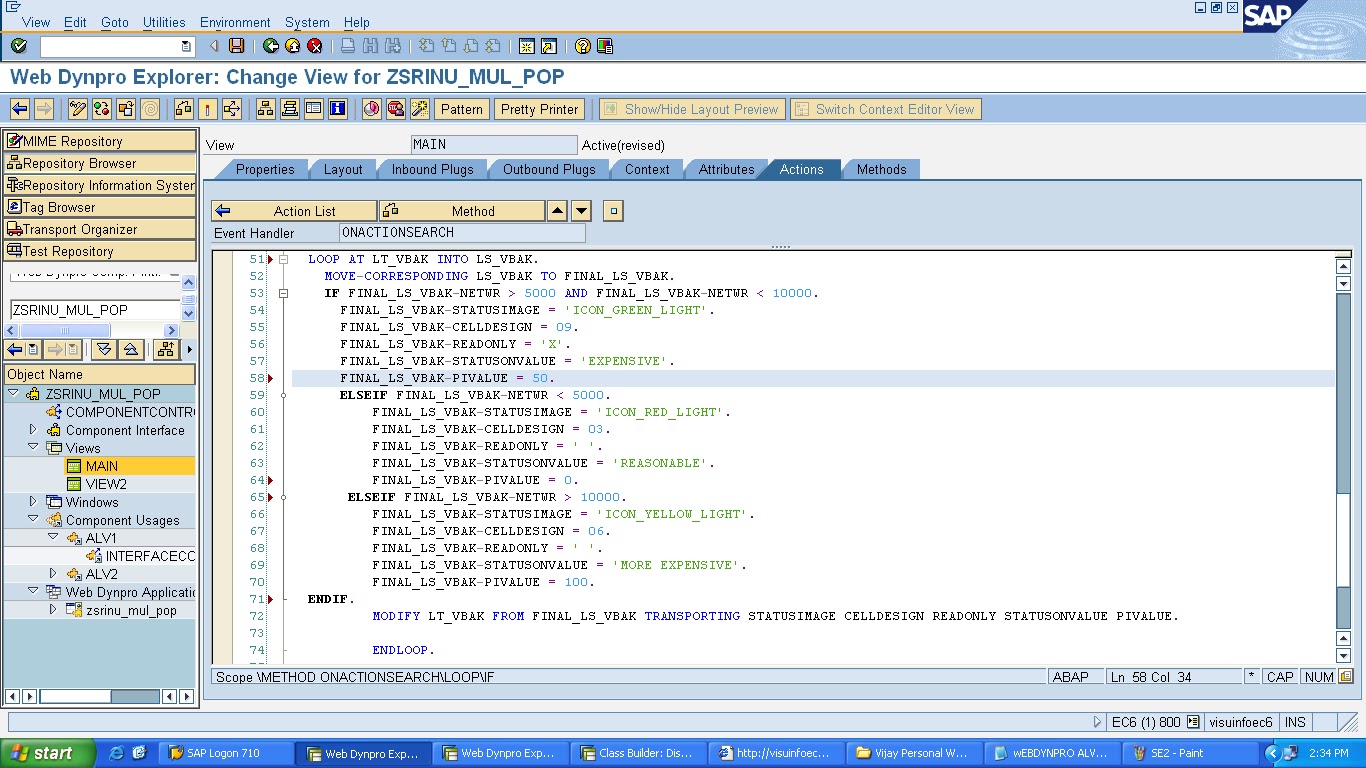.
click on search button ...display with respect sales order its look like this..
click on ernam field sorting then display items sub total and total..
click on open_item button then its sales order respective items details in poup window.
procedure:
step1: go to se80 tcode ..create a component with one view ans one window..

The above screen shots ....explain alvs and its colour.....